I have a lot of starred locations, hearts, green flags, and lists in Google Maps, and I also write a lot of reviews. However, there is no easy way to export this data, such as in a spreadsheet or another tool. Here comes Export GM!
Google Takeout
If you use Google Takeout (which you will need to do at first), you can get some of the data (particularly for your stars and reviews). However, you will find that your labels are in separate files (so they don’t affect the names of your starred locations), and that the hearts, green flags, and saved locations are simply URLs that point back to Google Maps. It seems like Google is trying their best to prevent users from being able to reuse their data elsewhere.
Export GM: Export Google Maps
There is now a free online tool called Export GM that addresses this issue! It allows you to upload a file representing your locations (for example, your hearts) and another file representing your labels.

It will then process this data, gather information about each location (such as the name, GPS coordinates, address, average rating, type, and any custom notes you have added), and associate it with the label if you have written one. This also works with any other files from Google Takeout, including your reviews! In that case, you’ll get back your review, your rating, and when it was posted. That’s really cool!
The process takes a bit of time, but it’s worth it (it seems to take time to scrape Google Maps carefully, and Export GM also makes some additional requests to gather all the data). You’ll receive a JSON file and a CSV file. You can use and parse the JSON manually or import your data into another system. With the CSV, you can open your data in Google Spreadsheets or Excel, or simply in a text editor. That’s really convenient!
Ikuzo: The Map Editor
Now, I would like to introduce you another service: Ikuzo! I love it, and have been using it since 2018 (yeah, it has been around for a little while, and has been improving ever since).
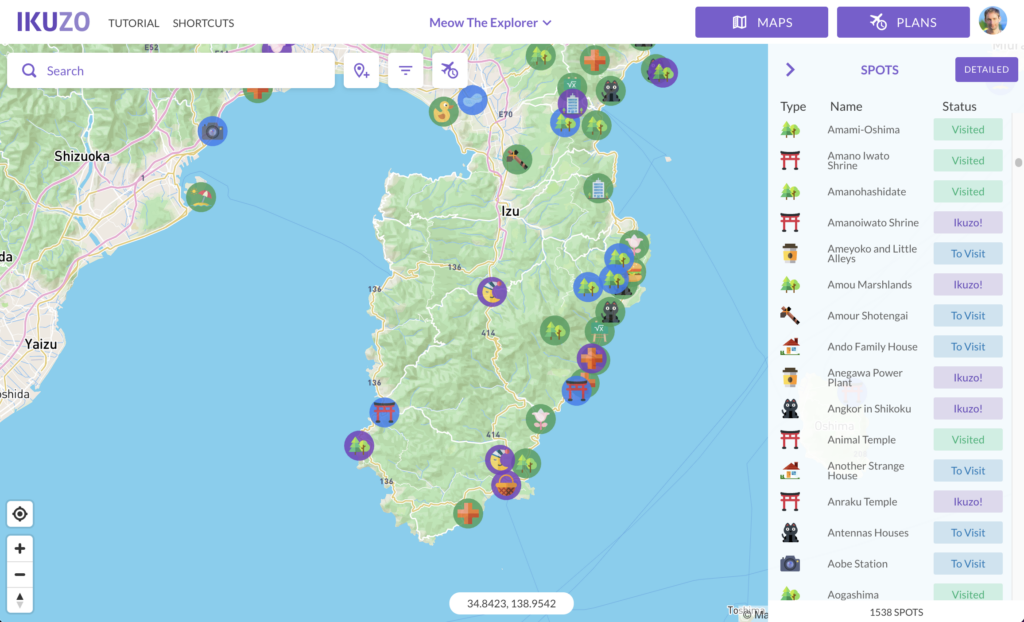
Ikuzo is simply (and really) the ultimate map editor for organizing and optimizing your travels. You can start by importing your data from Google Maps (via Export GM), them take some time to set the proper icons, statuses, and filters to properly manage all your favorite spots. Plus, you can label your spots with tags, notes, colors, and photos to make your map uniquely yours. You can even create separate maps, travel plans and share them with friends for collaboration.
One of the coolest thing about Ikuzo is that it is very fast and efficient. You can easily find, view, and navigate to all the spots on your map, even if you’ve added thousands of them!
So why settle for a cluttered and overwhelming map on Google Maps when you can have a clean and organized one with Ikuzo? Try it! You will love it too! ✌️
