Are you annoyed by the administration email verification which asks you to verify that your administration email for your website is still correct? I am talking about this:
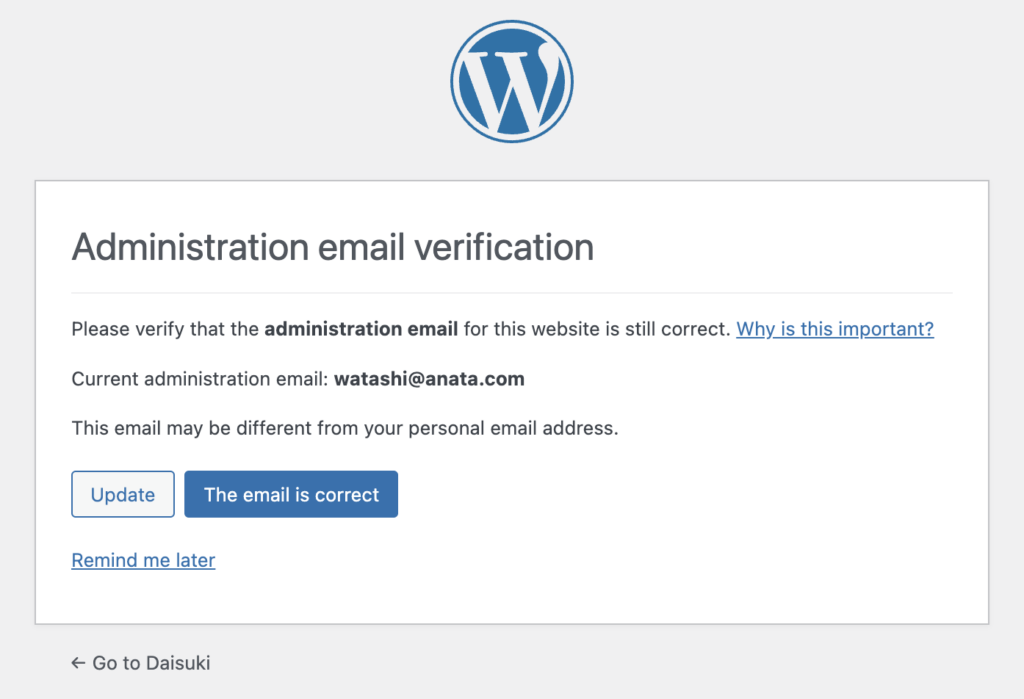
This was added in WordPress 5.3 (you can check how and why here) to avoid admin getting logged out forever from their website without any way to get back in easily. I believe you can do that through your Hosting Service Panel (by accessing the database, and setting a new password for your user in the users table).
So yes! There is an easy way to stop this, through the admin_email_check_interval filter! You can either disable it permanently:
add_filter( 'admin_email_check_interval', '__return_false' );Or set it to happen only once a year:
add_filter( 'admin_email_check_interval', ( 12 * MONTH_IN_SECONDS ) );If you don’t know how to add custom code to WordPress, please check the artile about Add Custom PHP Code to WordPress.
