We’re thrilled to announce Model Context Protocol (MCP) support in AI Engine with ChatGPT, without any complex setup! You can now use ChatGPT to directly manage your WordPress site through natural conversation! 😮
As of October 2025, you’ll need to enable Developer Mode in ChatGPT to use this feature. You can find detailed instructions on the OpenAI website.
What Is MCP?
Model Context Protocol (MCP) acts as a bridge between AI assistants and your WordPress site. Instead of logging into your admin dashboard, you can simply say things like “create a draft post about summer recipes” or “show me my latest comments”, and it just happens. For a deeper dive into how MCP works, check out MCP for WordPress.
What Can You Do with MCP?
With AI Engine’s MCP integration, ChatGPT can do far more than just basic content management. It can essentially build and maintain your entire WordPress site through natural conversation. You can ask it to create, edit, or publish posts and pages; view and moderate comments; manage users and profiles; upload and organize media; and even install or configure plugins, themes, and site settings.
Beyond that, it can generate complete websites from scratch, design or modify themes, create or edit plugins, update scripts within theme files, write and optimize entire blogs for SEO, and handle advanced customization tasks. All instantly, without touching the WordPress dashboard! ✨
Quick Setup
- Go to AI Engine > Settings > MCP.
- Enable SSE Endpoint and set a Bearer Token (any random string).
- Enable No-Auth URL and copy the generated URL.
- In ChatGPT, navigate to Settings > Apps & Connectors > Create.
- Choose a Name such as WordPress (My Website).
- Paste your No-Auth URL as the MCP Server URL, choose No authentication.
- Click Create, Refresh, you should be able to see all the Actions available.
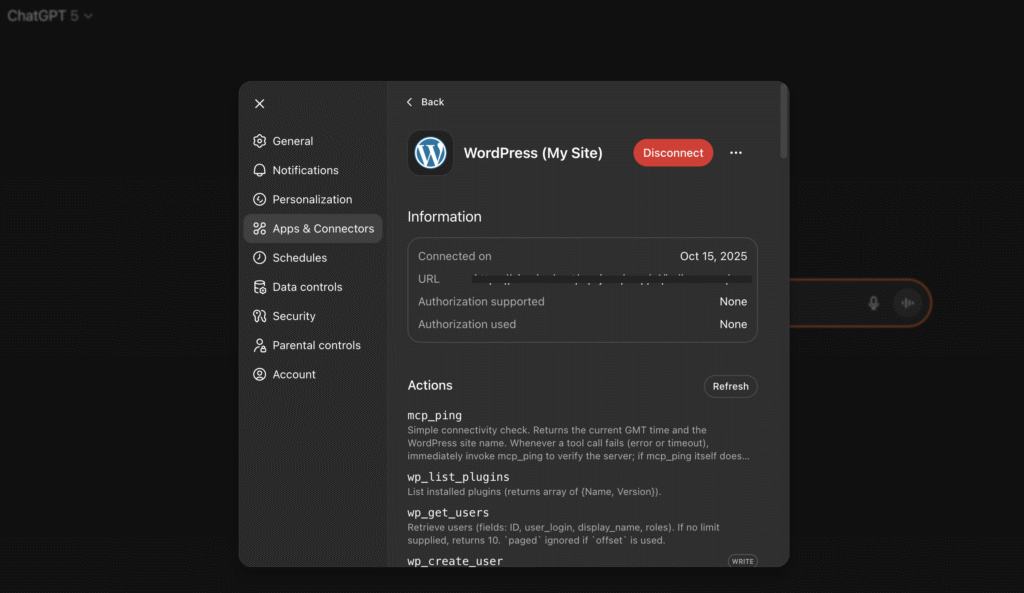
That’s it! 😮 ChatGPT can now manage your WordPress site.
PS: Remember that you’ll need to Refresh again if you enable more tools/actions later on.
Why This Matters
MCP changes how you interact with WordPress. Whether you’re managing multiple sites, creating content on the go, or streamlining workflows, having an AI assistant with direct access to your site is a game-changer.
Unlike raw REST API access, AI Engine provides AI-optimized tools for clarity, safety, and ease-of-use — making interactions smoother, more reliable, and more intuitive.
Current MCP Options in AI Engine
1. WordPress MCP
- Content Management: Create, update, delete posts and pages with full control over titles, content, status, categories, and tags.
- Comment Moderation: View, create, update, and delete comments.
- User Management: Create users, update profiles, and manage roles.
- Media Library: Upload images, manage attachments, and set featured images.
- Taxonomies: Create and manage categories, tags, and custom taxonomies.
- Settings: Update WordPress options and configurations.
- Vision Analysis: Analyze images using AI vision capabilities.
Key Operations: 36 tools covering all core WordPress functionality with proper read/write separation.
2. Plugins MCP (Pro Version)
- Plugin Discovery: List and search installed plugins.
- Plugin Lifecycle: Install, activate, deactivate, update, and delete plugins.
- Code Management: Read, create, edit, and delete plugin files.
- Advanced Features: Fork plugins to create custom versions.
- File Operations: Full access to plugin directory structure.
Key Operations: Complete plugin management, from installation to code-level modification.
3. Themes MCP (Pro Version)
- Theme Management: List, install, activate, and delete themes.
- Customization: Read and modify theme files (PHP, CSS, JS).
- Theme Development: Fork existing themes to create custom versions.
- File Operations: Create, edit, and delete theme files.
- Asset Management: Handle theme assets and templates.
Key Operations: Full theme lifecycle management including code-level customization.
4. Dynamic REST (Raw API Access)
Provides direct access to WordPress’s native REST API endpoints for generic operations — useful for developers who prefer working with standard REST structures.
AI Engine vs. Automattic’s Implementation
Automattic’s Dynamic REST approach exposes WordPress’s REST API through MCP, but it’s complex and not very AI-friendly. It uses verbose data structures, requires technical setup, and lacks context about what’s safe or destructive — making errors more likely. In contrast, AI Engine’s Optimized Tools are built for AI from the ground up, using simple function-like commands, clear parameters, and concise responses. They include smart annotations for safety, advanced features like plugin editing and theme forking, and deliver faster, more efficient, and easier-to-understand interactions for both users and AI assistants.



